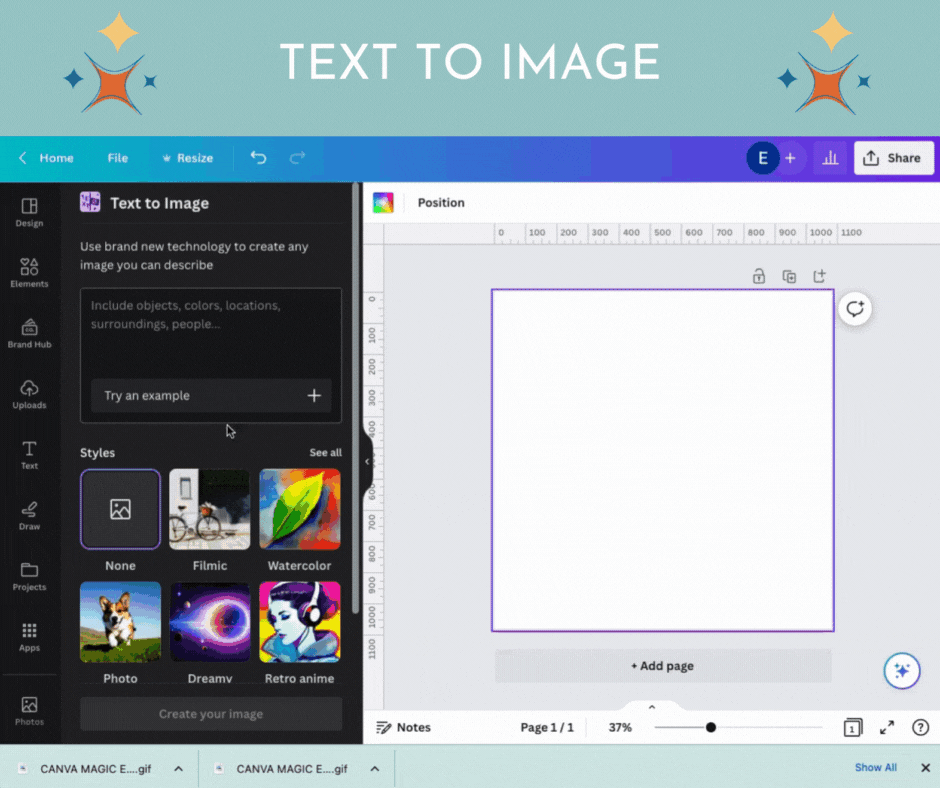Canva joins the AI game
In late March, Canva dropped a major update that brought AI into their already powerful creative editor. For small organizations, this means you can create and source designs with even more efficiency than ever, allowing you to better keep up with today’s content-heavy trends. But as you’ve heard us say before, "Just because you can, doesn't mean you always should." So let's dive into the nitty-gritty of this update and see what it's all about.
Magic Edit
First up, we have the Magic Edit tool. It's like having your own personal AI genie, except instead of granting wishes, it replaces objects in your image. Want to swap out the background of a photo? Change the color of a coffee mug? Replace said mug with a folder (because who needs caffeine anyway)? Magic Edit has got you covered. With a variety of options to choose from, you can make some pretty impressive changes. But let's be real, not every option will be a winner. Don't be afraid to play around with it until you find a result that's fairly undetectable.
Magic Eraser
Next up, we have the Magic Eraser. Like Magic Edit, this tool allows you to highlight an object or section of an image, but instead of replacing it, it completely removes it. It then takes the surrounding elements and blends them together to create a seamless image. But beware, too much erasing can cause some distortion in your image, so don't go too wild with it. And if it's not perfect the first time, keep erasing until you get it just right.
Text To Image
Finally, we have Text to Image. This is like having a robot artist at your fingertips. You can generate AI images based on a text prompt. Want some inspirational images but don't feel like scrolling through Pinterest? Simply throw in a few prompts and watch the magic happen. But be warned, the AI is still in development when it comes to hands and faces. So if you want some laughs (and maybe some nightmares), try prompting for hands and see what the AI comes up with.
Spinning Right Round
Overall, these enhancements are like adding new tools to our toolbox. But let's not forget the importance of brand consistency. While AI can help us create some impressive designs, relying too heavily on it can quickly take your brand in a direction you weren't planning. So if you're unsure where, when, and how to start incorporating AI into your design, we're here to help!